마이크로소프트에서 제공하는 운영체제인 윈도우 10 에 대한 선택적 누적 업데이트인 KB4541335 업데이트가 진행이 되었습니다.
Microsoft는 Windows 10 11월 2019 갱신 (Windows 10 1909) 및 Windows 10 5월 2019 업데이트 (Windows 10 1903) 용 3월 누적 업데이트 (몇 가지 수정 사항 및 개선 사항)를 제공을 시작합니다. 해당 선택적 업데이트이며 Windows Update 페이지에서 수동으로 선택하지 않으면 장치에 자동으로 다운로드되거나 설치되지 않기 때문에 필요하다고 하시는 분들만 윈도우 카탈로그에서 수동으로 KB4541335 검색을 해서 다운로드 해서 업데이트를 해주시면 됩니다. 주요 변경 사항에는 스마트 앱을 사용하여 특정 장치에서 음소거 버튼이 작동하지 못하게 하는 문제에 대한 수정 사항과 파일 탐색기 충돌 버그가 수정되었습니다.
모든 Windows Update와 마찬가지로 설정 앱을 열고 Windows Update 옵션을 클릭하여 패치를 설치할 수 있습니다.
KB4541335는 Windows 10 11월 2019 업데이트 (Windows 10 1909) 및 Windows 10 5월 2019 업데이트 (Windows 10 1903)에 대해 다음과 같이 개선되었습니다.
Addresses an issue that causes an error when printing to a document repository. (문서 저장소로 인쇄할 때 오류가 발생하는 문제를 해결)
Addresses an issue that displays a misleading reset message for Win32 apps that are converted to Universal Windows Platform (UWP) apps, such as Microsoft Sticky Notes, Microsoft OneNote, and so on.(Microsoft Sticky Notes, Microsoft OneNote 등과 같은 UWP (유니버설 Windows 플랫폼) 앱으로 변환된 Win32 앱에 대해 잘못된 재설정 메시지를 표시하는 문제를 해결)
Addresses a drawing issue with the Microsoft Foundation Class (MFC) toolbar that occurs when dragging in a multi-monitor environment.(다중 모니터 환경에서 드래그할 때 발생하는 MFC (Microsoft Foundation Class) 도구 모음의 도면 문제를 해결)
Addresses an issue that prevents the first key stroke from being recognized correctly in the DataGridView cell.(DataGridView 셀에서 첫 번째 키 입력이 올바르게 인식되지 않는 문제를 해결)
Addresses a performance issue in applications that occurs when content that is protected by digital rights management (DRM) plays or is paused in the background.(DRM (디지털 권한 관리)으로 보호되는 콘텐츠가 백그라운드에서 재생되거나 일시 중지 될 때 발생하는 응용 프로그램의 성능 문제를 해결)
Addresses an issue that causes attempts to take a screenshot of a window using the PrintWindow API to fail.(PrintWindow API를 사용하여 창의 스크린 샷을 만들지 못하는 문제를 해결)
Addresses an issue that causes File Explorer to close unexpectedly when using roaming profiles between different versions of Windows 10.(다른 버전의 Windows 10간에 로밍 프로필을 사용할 때 파일 탐색기가 예기치 않게 종료되는 문제를 해결)
Addresses an issue that fails to return search results in the Start menu Search box for users that have no local profile.(로컬 프로필이없는 사용자의 시작 메뉴 검색 상자에서 검색 결과를 반환하지 못하는 문제를 해결)
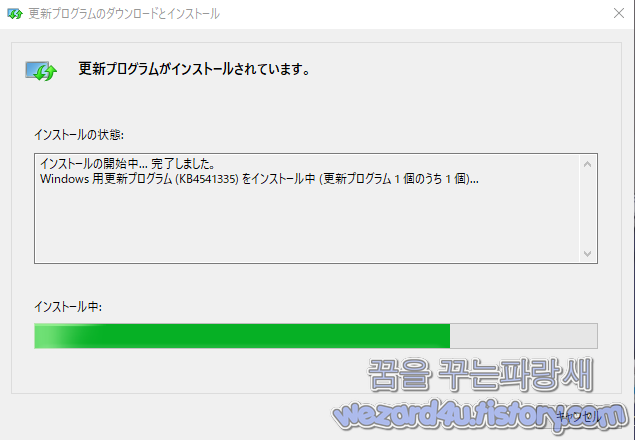
Addresses an issue that causes applications to close unexpectedly when a user enters East Asian characters after changing the keyboard layout. (사용자가 키보드 레이아웃을 변경 한 후 동아시아 문자를 입력하면 응용 프로그램이 예기치 않게 종료되는 문제를 해결)
Addresses an issue that prevents the mute button from working on certain devices with the Microsoft Your Phone app.(Microsoft Your Phone 앱이있는 특정 장치에서 음소거 버튼이 작동하지 않는 문제를 해결)
Addresses an issue that causes calendar dates to appear on the wrong day of the week in the clock and date region of the notification area when you select the Samoa time zone.(Samoa 시간대를 선택할 때 달력 날짜가 알림 영역의 시계 및 날짜 영역에 잘못된 요일에 표시되는 문제를 해결)
Addresses an issue in which table formatting fails in the PowerShell Integrated Scripting Environment (ISE) during a remote session. The error message is, "Remote host method get_WindowsSize is not implemented".(원격 세션 중 PowerShell ISE (Integrated Scripting Environment)에서 테이블 형식이 실패하는 문제를 해결합니다. 오류 메시지는 "원격 호스트 메소드 get_WindowsSize가 구현되지 않았습니다"입니다.)
Addresses an issue with reading logs using the OpenEventLogA() function.(OpenEventLogA () 함수를 사용하여 로그를 읽는 문제를 해결)
Addresses an issue that might cause domain controllers (DC) to register a lowercase and a mixed or all uppercase Domain Name System (DNS) service (SRV) record in the _MSDCS. DNS zone. This occurs when DC computer names contain one or more uppercase characters.(도메인 컨트롤러 (DC)가 _MSDCS에 소문자 및 혼합 또는 모든 대문자 DNS (Domain Name System) 서비스 (SRV) 레코드를 등록하게하는 문제를 해결합니다. DNS 영역. DC 컴퓨터 이름에 하나 이상의 대문자가 포함 된 경우에 발생)
Addresses an issue that might cause a delay of up to two minutes when signing in or unlocking a session on Hybrid Azure Active Directory-joined machines.(하이브리드 Azure Active Directory 가입 컴퓨터에서 세션에 로그인하거나 잠금을 해제 할 때 최대 2 분 지연 될 수있는 문제를 해결)
Addresses an issue that causes authentication in an Azure Active Directory environment to fail and no error appears.(Azure Active Directory 환경에서 인증이 실패하고 오류가 표시되지 않는 문제를 해결)
Addresses an issue that prevents machines that have enabled Credential Guard from joining a domain. The error message is "The server's clock is not synchronized with the primary domain controller's clock."(Credential Guard가 활성화 된 시스템이 도메인에 가입하지 못하게하는 문제를 해결합니다. 오류 메시지는 "서버의 시계가 주 도메인 컨트롤러의 시계와 동기화되지 않았습니다."입니다.)
Addresses an issue that causes authentication to fail when using Azure Active Directory and the user’s security identifier (SID) has changed.(Azure Active Directory를 사용할 때 인증이 실패하고 사용자의 SID (보안 식별자)가 변경된 문제를 해결)
Addresses an issue that prevents some machines from automatically going into Sleep mode under certain circumstances because of Microsoft Defender Advanced Threat Protection (ATP) Auto Incident Response (IR).(Microsoft Defender Advanced Threat Protection (ATP) 자동 인시던트 응답 (IR)으로 인해 특정 상황에서 일부 시스템이 자동으로 절전 모드로 전환되지 않는 문제를 해결)
Addresses an issue that prevents some machines from running Microsoft Defender ATP Threat & Vulnerability Management successfully. (일부 시스템이 Microsoft Defender ATP 위협 및 취약점 관리를 성공적으로 실행하지 못하는 문제를 해결)
Improves support for non-ASCII file paths for Microsoft Defender ATP Auto IR.(Microsoft Defender ATP Auto IR에 대한 비 ASCII 파일 경로 지원을 향상)
Addresses a performance issue with the Windows Runtime (WinRT) API that sends specific absorption rate (SAR) back-off values.(특정 흡수율 (SAR) 백 오프 값을 전송하는 WinRT (Windows 런타임) API의 성능 문제를 해결)
Addresses an issue in which a Windows.admx template is missing one of the SupportedOn tags.(Windows.admx 템플릿에 SupportedOn 태그 중 하나가 누락되는 문제를 해결)
Addresses an issue that prevents applications from closing.(응용 프로그램이 닫히지 않는 문제를 해결)
Addresses an issue that creates the Storage Replica administrator group with the incorrect SAM-Account-Type and Group-Type. This makes the Storage Replica administrator group unusable when moving the primary domain controller (PDC) emulator.(잘못된 SAM-Account-Type 및 Group-Type으로 스토리지 복제본 관리자 그룹을 생성하는 문제를 해결합니다. 이로 인해 PDC (Primary Domain Controller) 에뮬레이터를 이동할 때 스토리지 복제본 관리자 그룹을 사용할 수 없습니다.)
Restores the constructed attribute in Active Directory and Active Directory Lightweight Directory Services (AD LDS) for msDS-parentdistname.(msDS-parentdistname에 대해 Active Directory 및 AD LDS (Active Directory Lightweight Directory Services)에서 생성 된 속성을 복원)
Addresses an issue with evaluating the compatibility status of the Windows ecosystem to help ensure application and device compatibility for all updates to Windows.(Windows 에코 시스템의 호환성 상태를 평가하여 모든 Windows 업데이트에 대한 응용 프로그램 및 장치 호환성을 보장하는 문제를 해결)
Addresses an issue that prevents Microsoft User Experience Virtualization (UE-V) settings from roaming to enable the signature files that are used for new messages, forwarded messages, and replies.(새 메시지, 전달 된 메시지 및 회신에 사용되는 서명 파일을 사용하도록 Microsoft UE-V (User Experience Virtualization) 설정이 로밍되는 것을 방지하는 문제를 해결)
Addresses an issue that prevents the Network Policy Server (NPS) accounting feature from functioning. This occurs when NPS is configured to use SQL for accounting with the new OLE (compound document) database driver (MSOLEDBSQL.dll) after switching to Transport Layer Security (TLS) 1.2.(네트워크 정책 서버 (NPS) 계정 기능이 작동하지 못하게하는 문제를 해결 이는 NPS가 TLS (Transport Layer Security) 1.2로 전환 한 후 새 OLE (복합 문서) 데이터베이스 드라이버 (MSOLEDBSQL.dll )를 사용하여 계정에 SQL을 사용하도록 구성된 경우 발생)
Addresses an issue that prevents standard user accounts that are configured with the maximum User Account Control (UAC) settings from installing Language Features On Demand (FOD) using the System settings.(최대 UAC ( 사용자 계정 컨트롤 ) 설정으로 구성된 표준 사용자 계정이 시스템 설정을 사용하여 FOD (언어 기능 주문형)를 설치하지 못하는 문제를 해결)
Addresses an issue that causes attempts to complete the connection to a virtual private network (VPN) to fail; instead, the status remains at “Connecting.”(VPN (가상 사설망) 연결 시도가 실패하는 문제를 해결합니다. 대신 상태는 "연결 중"으로 유지됩니다. )
일단 해당 업데이트는 선택적 업데이트 이므로 필요하시는 분들만 업데이트를 하시면 됩니다.
'소프트웨어 팁 > 보안 및 분석' 카테고리의 다른 글
| 코로나 19 사태를 악용한 WHO 사칭 피싱 사이트 발견 (2) | 2020.04.03 |
|---|---|
| 윈도우 10(Windows 10) KB4554342 네트워크 버그 업데이트 (6) | 2020.04.02 |
| 윈도우 10(Windows 10)에 새로운 네트워크 연결 문제 발견 (13) | 2020.03.31 |
| 코로나19 랜섬웨어 코드를 사용하는 Rubly screenlocker(Rubly Trojan) (2) | 2020.03.30 |
| 코로나 19(COVID-19)를 악용한 가짜 백신프로그램 주의 (6) | 2020.03.26 |
| 모든 윈도우에 영향을 받는 보안 패치를 하지 않은 RCE 결함 2개 취약점 (6) | 2020.03.25 |
| 신종 코로나 바이러스(COVID-19)로 인한 Microsoft Edge 브라우저 버전을 일시 중지 (0) | 2020.03.25 |
| 코로나 19(COVID19) 때문에 파이어폭스 TLS 1.0, TLS 1.1 재연결 허용 (6) | 2020.03.24 |





